Software as a service (SaaS) applications have made lives easier for both companies and end users.
Slack, for instance, eliminates location boundaries between coworkers and improves team collaboration.
Taxi ordering is also easier thanks to ride-hailing services like Uber.
In this article, we will uncover the stories of 10 exceptional SaaS product examples that have redefined industries.
We’ll explore their features, benefits, and the strategies that fueled their rise.
With these insights in mind, we’ll then share proven strategies to help you build a high-performing and reliable SaaS application.
The Top 10 Popular SaaS Applications for Your Inspiration
Before developing your own application, it’s crucial to come up with proven SaaS ideas.
This approach helps you find the right product-market fit, increasing your chances of succeeding.
To help your research process, we have compiled a list of some of the best and most popular SaaS examples in the market, from Slack and Uber to Netflix and Canva.
1. Slack
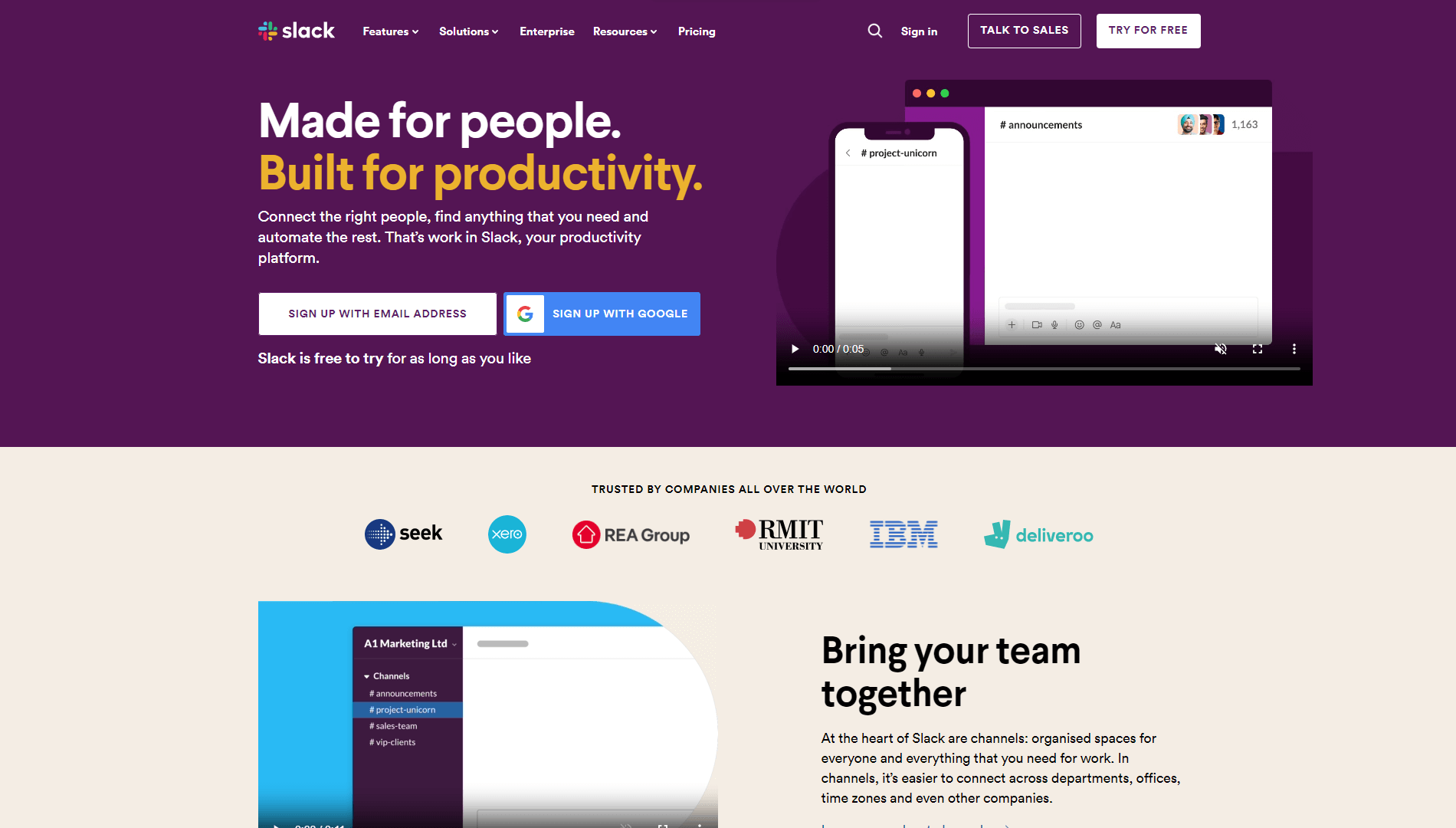
Slack is one of the most widely-used messaging platforms that streamline team communication regardless of their location.
Its free version offers features like one-on-one video and audio conversations, private messaging, public channels, file sharing, and third-party integrations.
If users want to invite up to 50 people in a single call and access Slack’s advanced features, they need to upgrade to a pro plan, starting at $7.25 per month.
Key Features:
- Channels for Organized Conversations: Slack introduces a unique channel-based structure that organizes conversations by topics, projects, or teams.
This structure ensures that discussions remain relevant and accessible, eliminating the clutter associated with traditional email threads. - Real-time Messaging: The power of Slack lies in its real-time messaging functionality. Teams can engage in instantaneous conversations, promoting quick decision-making and dynamic interactions.
- File Sharing and Integration: Slack serves as a hub for file sharing, allowing teams to upload and share documents, images, and other files.
Moreover, Slack integrates seamlessly with popular tools like Google Drive and Dropbox, streamlining workflow and access to resources. - App Integration: Through an extensive collection of third-party integrations, Slack becomes an integrated platform for various applications.
Teams can connect tools like Trello, Asana, and Salesforce directly to their Slack channels to enhance productivity.
2. Uber
Uber is a ride-hailing service that seamlessly connects riders and drivers through an intuitive app.
This SaaS application redefines how people traverse their cities by embracing the concept of sharing economy.
Apart from transportation, Uber has also introduced a food delivery service called Uber Eats a few years back.
Key Features:
On-demand Transportation: Uber’s hallmark is on-demand transportation.
Users can request a ride with a few taps on their smartphones and track their driver’s arrival in real-time.
Ratings and Reviews: Uber incorporates a rating system that allows both riders and drivers to rate each other after a trip.
This accountability mechanism fosters a culture of quality service.
Cashless Transactions: Uber eliminated the need for physical payments by enabling cashless transactions through the app.
Payments are processed automatically through linked payment methods.
UberPOOL: This feature allows riders traveling in the same direction to share a ride, reducing costs and promoting efficient resource utilization.
3. Dropbox
Dropbox is a file hosting application that offers features like cloud storage, file synchronization, and real-time document editing.
This platform allows users to store, access, and share files across devices and locations, making it easier for remote workers to collaborate.
Dropbox offers three plans to choose from: Standard ($18 per user per month), Advanced ($30 per user per month), and Enterprise. For the last option, users need to contact Dropbox’s team for pricing.
Key Features:
Cloud Storage: At the core of Dropbox’s offering is cloud storage, providing users with a secure and accessible space to store files without the constraints of physical hardware.
File Synchronization: Dropbox’s synchronization feature ensures that changes made to files on one device are reflected across all linked devices, promoting real-time collaboration.
Sharing and Collaboration: Users can easily share files and folders with others, granting them varying levels of access.
Collaboration is further streamlined with features like commenting and editing in real-time.
Version History: Dropbox maintains a version history of files, allowing users to revert to previous versions and track changes made by collaborators.
4. Zoom
Zoom is a video conferencing platform that has gained massive popularity following the COVID-19 outbreak.
With its free plan, users can invite up to 100 participants in one call, with each lasting 40 minutes.
To set up bigger calls with 300 attendees and up to 30 hours in duration, purchasing the Business plan ($19.99 per user per month) is necessary.
Key Features:
Video Conferencing: Zoom’s hallmark is its robust video conferencing capability, enabling seamless virtual face-to-face interactions among participants across the globe.
Screen Sharing and Collaboration: Users can share their screens with others, fostering collaborative discussions and presentations.
This feature is pivotal for remote teams working on joint projects.
Webinars and Events: Zoom extends beyond standard meetings, offering options for hosting webinars and virtual events with large audiences.
Recording and Playback: Meetings can be recorded and stored for future reference. This feature proves invaluable for individuals who might have missed the live session.
5. Salesforce
Salesforce is another example of SaaS that helps businesses improve customer relationships and teamwork.
With products like Marketing Cloud, Service Cloud, and AI Cloud, this platform provides tailored solutions for sales, customer service, and data-driven decision making.
Unlike many other SaaS examples in this list, Salesforce doesn’t show its pricing plans on the website.
Users have to contact their team for a personalized experience.
Key Features:
360-Degree Customer View: Thanks to a comprehensive view of each client, businesses can enhance customer engagement and relationship-building.
Sales Automation: SalesForce streamlines sales processes through workflow automation, lead generation, and customer management in a centralized dashboard.
Marketing Automation: This platform offers robust marketing automation tools, facilitating personalized campaigns, lead nurturing, and effective tracking.
Customer Service Management: Salesforce allows businesses to manage customer inquiries, requests, and complaints efficiently, ensuring timely and effective resolutions.




0 Comments